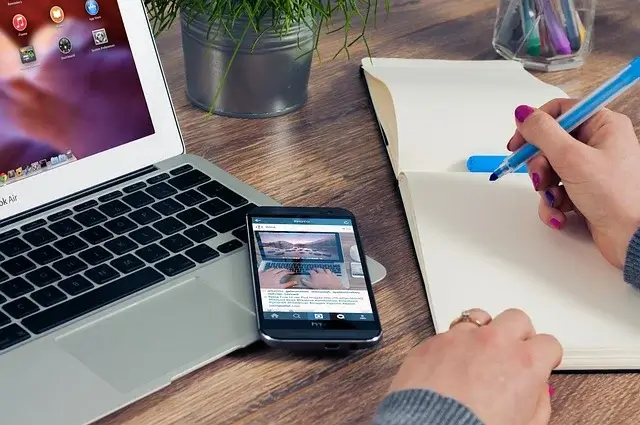
Table of Contents
How to Transfer Data from Android to iPhone
To transfer data from Android to iPhone, follow these steps:
Preparation:
- Ensure at least a 75% charge on both devices.
- Have a stable Wi-Fi connection.
- Check the data amount for available iPhone storage.
- Organize and clean up unnecessary files on the Android device.
Step-by-Step Process:
Download Move to iOS app:
- On the Android device, download Apple’s Move to iOS app from the Google Play Store.
Turn on the new iPhone:
- Start the setup process on the iPhone and choose to import data from an Android phone.
- Tap “Move Data from Android” on the Apps & Data screen.
Open Move to iOS app on Android:
- Open the Move to iOS app on the Android device and enter the provided authentication code.
Wireless connection:
- Create a wireless connection between the old and new phones using the authentication code.
Select data to transfer:
- Use the Move to iOS app to choose the data to transfer, including messages, pictures, bookmarks, contacts, and Google Account information.
Wait for the transfer:
- Be patient as the transfer may take time, especially for large amounts of data.
- Use a stable Wi-Fi connection for a smooth process, avoiding public Wi-Fi for security reasons.
Following these steps ensures a seamless and secure transfer of data from an Android device to an iPhone using the Move to iOS app.
Android Better than iPhone?
The choice between Android and iPhone depends on individual preferences and priorities. Here are key points to consider:
Flexibility and Variety:
- Android is favored for its open-source nature, offering flexibility and a wide range of phones from different manufacturers (e.g., Samsung, OnePlus, Motorola) with customized operating systems.
- iPhones, on the other hand, are exclusively produced by Apple, resulting in a more controlled hardware-software integration.
Hardware Differences:
- iPhones are exclusively made by Apple, ensuring tight control over the software and hardware integration.
- Android phones, developed by various manufacturers, vary in size, weight, features, and quality, offering a broader range of options at different price points.
Operating Systems:
- Android phones use Google’s Android OS, while iPhones operate on Apple’s iOS.
- Both systems have similar functionalities, with iOS updates released annually, often providing more consistent support for older devices compared to some Android manufacturers.
App Stores:
- The Apple App Store has fewer apps than Google Play, but Apple maintains strict standards for app approval, reducing the risk of malware.
- Google Play has a larger selection, but its more lenient screening may lead to compatibility issues, and users can download apps outside the official store.
Ultimately, the decision between Android and iPhone depends on personal preferences regarding customization, device variety, integration control, software updates, and app selection. There is no objective “better” choice, as both platforms have their strengths and trade-offs.



